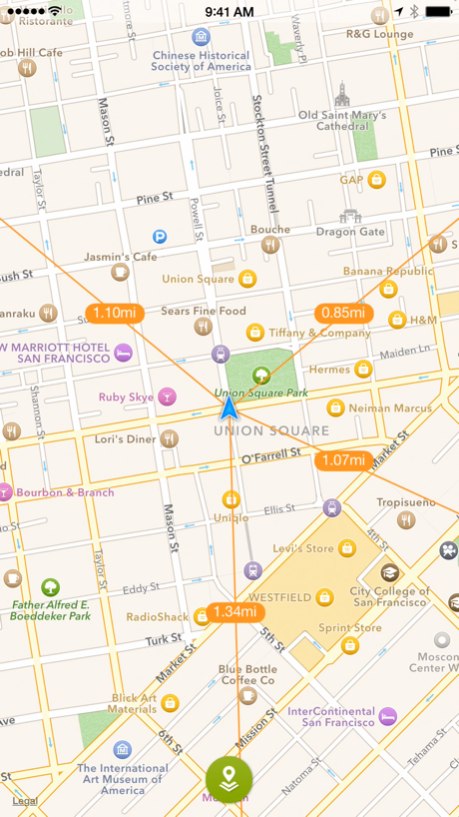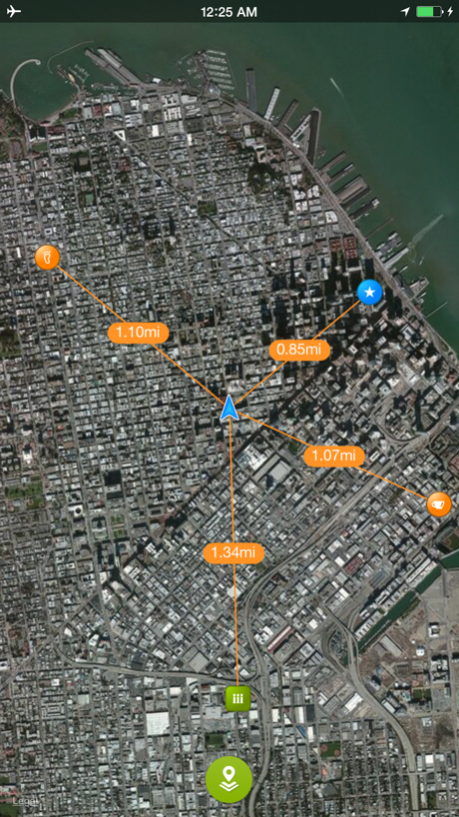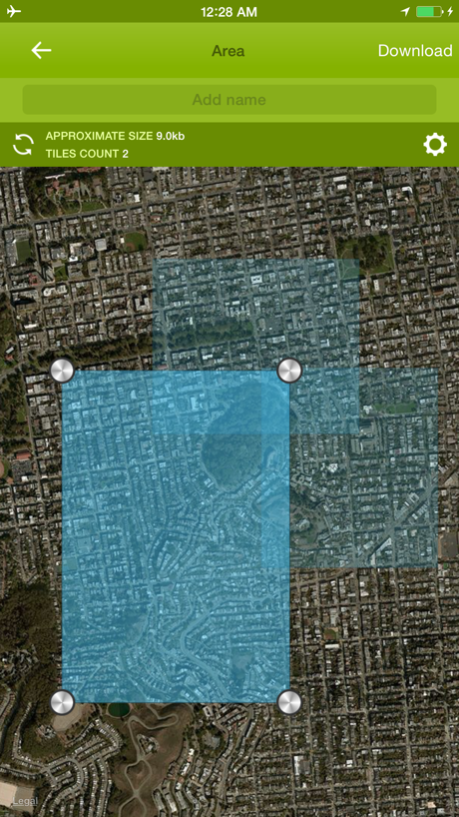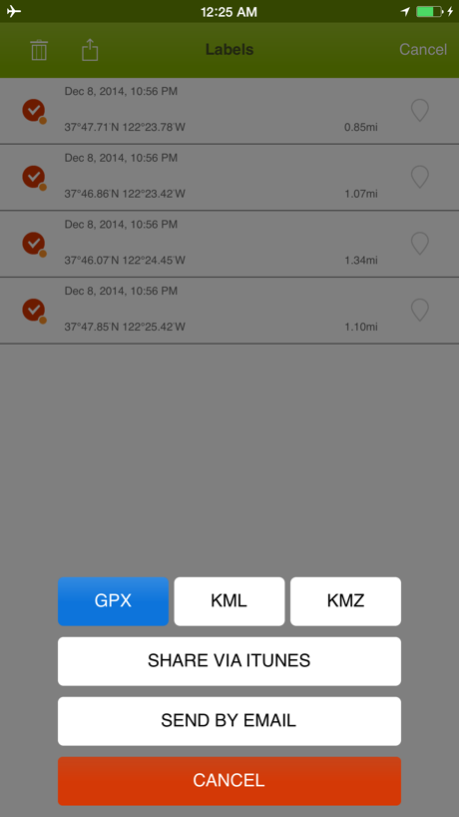Offline Maps - custom area caching and real-time label tracking 1.1
Paid Version
Publisher Description
The most complete alternative offline maps package in AppStore.
If you're going someplace where mobile data is expensive or you won't have an Internet connection, you can save a map to your device and use it when you're offline. We've collected all available map sources and combined them into one easy to use application. Select your favorite map provider, select zoom layers and mark the area you would like to be stored.
The app is great for hunting, fishing, hiking and all kind of outdoor activities. USGS topo maps for US also available. For GPS track recording please refer to Track Kit and Track Kit Pro available in AppStore.
[MAPS]
16 downloadable map sources from total of 27 providers.
Worldwide coverage
You can rotate the map
[GPS and BATTERY USAGE]
Always know where you are with GPS
Quickly turn GPS ON and OFF using antenna icon in main menu to save your battery life.
Auto-follow mode. When enabled, the map automatically orients itself to the direction you are moving.
[LABELS TRACKING]
Add labels with long tap or by special button in menu
Add images and notes to a label
175 label icons
Export labels as GPX/KML/KMZ
Real-time tracking to selected labels
[MEASURE]
Measure route distance, radius and angles on the map
[IMPORTANT NOTES]
Continues usage of GPS can dramatically decrease battery life. You can turn GPS off in application menu.
For more cool features please refer to Track Kit Pro.
If you like the app, please write us a review on iTunes. Your support would greatly help us make the application even better!
If you know more map sources please write us: support@lifewaresolutions.com
Mar 13, 2015
Version 1.1
This app has been updated by Apple to display the Apple Watch app icon.
- Performance improvements and bug fixes
About Offline Maps - custom area caching and real-time label tracking
Offline Maps - custom area caching and real-time label tracking is a paid app for iOS published in the Recreation list of apps, part of Home & Hobby.
The company that develops Offline Maps - custom area caching and real-time label tracking is Sergey Vdovenko. The latest version released by its developer is 1.1.
To install Offline Maps - custom area caching and real-time label tracking on your iOS device, just click the green Continue To App button above to start the installation process. The app is listed on our website since 2015-03-13 and was downloaded 4 times. We have already checked if the download link is safe, however for your own protection we recommend that you scan the downloaded app with your antivirus. Your antivirus may detect the Offline Maps - custom area caching and real-time label tracking as malware if the download link is broken.
How to install Offline Maps - custom area caching and real-time label tracking on your iOS device:
- Click on the Continue To App button on our website. This will redirect you to the App Store.
- Once the Offline Maps - custom area caching and real-time label tracking is shown in the iTunes listing of your iOS device, you can start its download and installation. Tap on the GET button to the right of the app to start downloading it.
- If you are not logged-in the iOS appstore app, you'll be prompted for your your Apple ID and/or password.
- After Offline Maps - custom area caching and real-time label tracking is downloaded, you'll see an INSTALL button to the right. Tap on it to start the actual installation of the iOS app.
- Once installation is finished you can tap on the OPEN button to start it. Its icon will also be added to your device home screen.